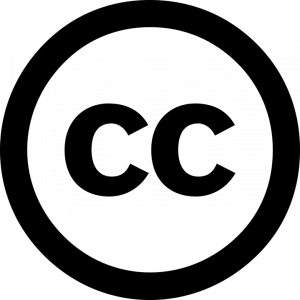
https://pixabay.com/vectors/creative-commons-cc-characters-785334/
In developing my Technology Integration Activity project, there will be some digital resources that I will provide for my students, such as a blogging platform, videos to help them create the blog and online databases through our school library.
Blogging Platform – WordPress
- WordPress is a free blogging platform that falls under General Public Licensing. The students will be able to create and share their research and videos either for public access or allow their blogs to be private and password protected. For this assignment, in order to comply with district policies, the students will be creating private blogs that only their classmates will be able to access.
Tutorial Videos
- WordPress provides several videos that explain how to use the basic functions. I will show my students where to access these videos if they need some help or reminders on how to do something. If I find that I need to provide them with more information, I can create my own videos on YouTube. As this will be my own original work, I can freely share these on our course website.
Online Databases
- Through our school library, students have access to online databases and will be able to complete much of their research through these databases. The students will also have the ability to use them as a “student” or “guest” which means they can change the type of language that is used within the articles. This way, students can increase their access to the information as the reading level will be more appropriate for their age.
The rest of the digital resources will be sourced by the students themselves. As such, I will be providing them with clear guidelines as to what types of images, videos and information they are able to share on their blog, as well as how to properly reference their sources of information.
Images
- Students can source images on the following sites as they will allow students to retrieve images under public domain or Creative Commons license:
- Pexels
- Pixabay
- Wikimedia
- Creative Commons(this is a search engine for multiple other free image locations including Flickr, Wikimedia, and Google Images)
Videos
- Students may wish to include videos to help explain different aspects of their chosen diseases. They can use videos from YouTube and filter the results to only include those under Creative Commons license. The use of videos will help increase their peers’ ability to access their information closed captioning functions or transcript functions can be used for those that may have auditory issues. The use of visuals in the videos will also increase the accessibility to those students that may have trouble reading or understanding the written text in the blog.
Websites
- Students may need to research their diseases on different websites if they cannot find the information they need on the online databases. I will provide them with suggestions such as the Centre for Disease Control and the World Health Organization as they are a public domain website and a Creative Commons licensed website. Students will also be required to acknowledge the sources of their information at the end of each blog post.
Reference
W3C. (2018). Accessibility. Retrieved from https://www.w3.org/standards/webdesign/accessibility

I really liked the portal. I will always follow.– 6196341
Incredible points. Great arguments. Keep up the amazing effort.|